Using
you old computer hardware with modern equipment.
If you
happen to have Apple II (IIc) computer and you think it is just
taking space, do not put it in the trash, sell or donate just yet.
The thing is, you own it because perhaps you purchased it long time
ago, or got it as a gift and at some time liked it. It gave you hours
of fun and helped to introduce you into the computing world. Whatever
the reason, it may make your heart heavy to let it go. Well, you can
still use it! Consider this - Apple IIc has a good serial port
hardware driver and can be easily interfaced with modern equipment
that is also equipped with a serial or USB ports (with USB to serial
converter). All that is needed on the Apple side is a terminal
emulation software and a serial null-modem cable adaptor that
converts the Apple's mini-din to the DB-9 connector seen on modern PC
computers. All the information I needed in order to turn my Apple IIc
into the serial dumb terminal I found here:
and
here:
First
I prepared 3 blank floppy disks for Modem MGR software. I used
AppleWorks software which I happen to have purchased with my Apple
IIc. To transfer the Modem MGR images to Apple, you need ADT Pro
client on the Apple side and a server on the PC side. Both are
available on the internet as well as detailed instructions how to
install and configure them, so I will not duplicate it here. Just
check out the web site:
After
the transfer of Modem MGR software, I had 3 disks: Installation,
Utilities and Work. First I inserted and booted the Installation disk
on my Apple and follow the instructions. I configured the software to
work in 80-column mode (menu option 2) video driver, non-smart modem
(menu option 10) and saved the configuration back to the work disk.
Next I
connected the Apple's serial port to my DSL (Damn Small Linux)
server. The server runs a script:
#!/bin/bash
while
true
do
/sbin/getty
-L 9600 ttyS1 vt100
done
The
connection via standard serial cable and the mini-din to DB-9 adapter requires no null-modem connector, since the mini-din to DB-9 adapter cable is already a NULL modem. However I used the null modem serial
cable and wondered for some time why this did not work. Then I had to
add extra null-modem adapter.
Once
computers were connected, I booted Modem MGR work disk on the Apple.
It displays a bunch of options that can be accessed by pressing ESC
key followed by the letter. At any time, I can press ESC and Shift-?
to re-display the list of available options.
The
first step is to setup the modem baud rate, which in my case is 9600.
Next, the data format - number of bits, the parity and the number of
stop bits: 8-N-1. The last step is to enter the Modem MGR into the
terminal emulation mode, which is achieved by pressing ESC and ':'
(colon) and then pressing V for loading the VT220 terminal emulation
mode. Then I pressed enter and voila! - the login prompt appeared.
Even though on the server side 'getty' runs in vt100 mode, I
experienced no issues. This of course is easily adjusted on the
server side.
Pictures:
 |
Image
1: Transferring Modem MGR images to Apple 2c diskettes - client side.
|
 |
Image
2: Transferring disk images - server side.
|
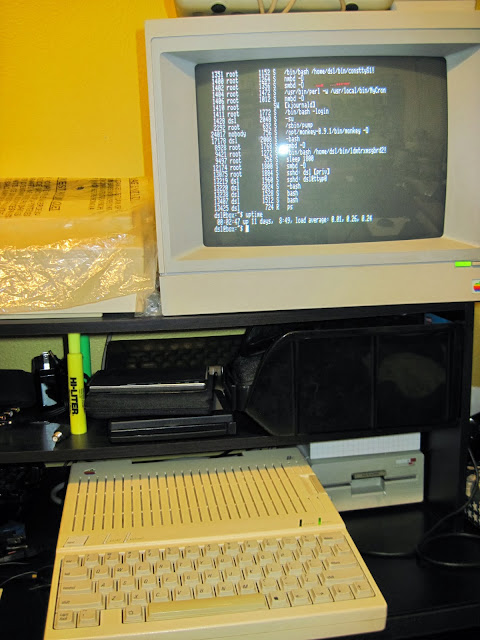 |
Image
3: A working text terminal emulator on Apple IIc.
|
 |
Image
4: The output from 'top' command - it ran well and there were no
emulation issues.
|
It was a fun little project. Now whenever I want to have retro computing experience I can connect to my DSL server with Apple IIc and run Z-machine emulator to play one of the Infocom's text adventures.
Thank you for reading.
Marek Karcz, 11/16/2013
No comments:
Post a Comment